Root Samsung Galaxy Ace [How To]
Want to root Samsung Galaxy smartphone; here is a quick guide for you. You need a few files that have been mentioned below to complete this process.
- Samsung Kies (Official Samsung site: http://www.samsungapps.com/about/onPc.as)
- SuperOneClick 2.1.1 (here: http://forum.xda-developers.com/showthread.php?t=803682)
IF you have Android 2.2.1
OR
If you have Android 2.3.3/2.3.4/2.3.5
- Samsung Kies (Official Samsung site: http://www.samsungapps.com/about/onPc.as)
- SuperOneClick 2.1.1 (here: http://forum.xda-developers.com/showthread.php?t=803682)
- Install Samsung Kies, it will install the proper drivers needed for your phone
- Turn on your phone
- Enable USB Debugging at Setting>Applications>Development
- Now, check the Android version on your phone. You can do this by going to Settings>About
IF you have Android 2.2.1
- Connect your phone into PC via cable
- Launch Super One Click 2.1.1
- Click "Root"
- Wait until the program will root your phone
- Reboot
OR
If you have Android 2.3.3/2.3.4/2.3.5
- Download upd_1.zip
- Copy upd_1.zip to your sdcard
- Turn off your phone
- Press POWER+HOME BUTTON
- Apple Update from sdcard, select the file upd_1.zip
- After the update completed - reboot
- Voila you are done.
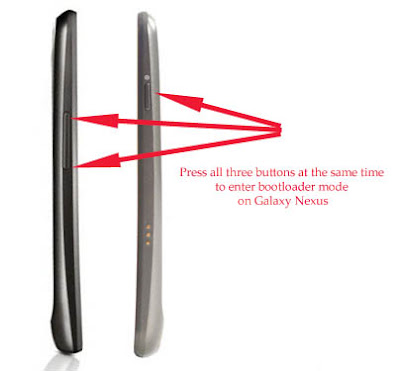
ReplyDeleteTop 5 Security Tips for Android Phones & Tablets
Securing your Android device is just as important securing your computer, which is why it’s important to address the security precautions below.
1. Lock it Down! - Enable Screen Lock
2. Keep a Secret! - Use Encryption
3. Cover Your… Apps! - Backup and Remote Wipe
4. Keep Up! - Update Operating System and Apps Regularly
5. Watch What You Download! - Wild West Application Marketplace
for more information:
http://www.iwebsecurity.org/android_top_security_tips.html