Root Kindle Fire [How To Guide]
Are you an owner of Amazon Kindle Fire and want to get root access on the tablet, then this guide should help you. Rooting Kindle Fire is a fairly easy process for most of the part, you will however need a few files to make it possible.
Requirements:
Steps to root Amazon Kindle Fire
- Unzip Kindle driver file.
- Rename the unzipped folder to .android (Keep that dot in the folder name)
- Copy .android folder to C:\Users\”yourusername”\ (Yourusername is the user name on your PC)
- Connect Kindle Fire to your computer with a microUSB cable. You will get the “can't find the driver” error from Windows, which will give you the option to search from Windows Update. Cancel it and click
- Disconnect on Kindle Fire (don’t remove the cable).
- Then open Control Panel and go to Device Manager, here you will find "Other Devices" section, Double Click Kindle and then click on Update Driver.
- You will be prompted, Choose “Browse my computer for driver software” and then browse to the .android folder and select next, you might get a warning about the file being unverified, allow it and finish.
Hard part is over now.
- Now open the unzipped SuperOneClick folder
- As your Kindle Fire will still be connected via usb cable, click on the SuperOneClick app file.
- Click on Root in SuperOneClick and just follow the easy instructions. After finishing SuperOneClick will ask if you want to verify whether tablet has been rooted or not, select yes and you will see a superuser permission box on your tablet, which means it is rooted.
- You are done for now.
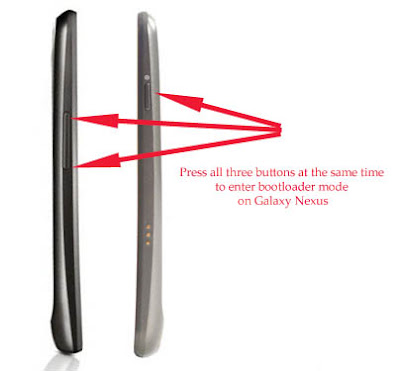
ReplyDeleteTop 5 Security Tips for Android Phones & Tablets
Securing your Android device is just as important securing your computer, which is why it’s important to address the security precautions below.
1. Lock it Down! - Enable Screen Lock
2. Keep a Secret! - Use Encryption
3. Cover Your… Apps! - Backup and Remote Wipe
4. Keep Up! - Update Operating System and Apps Regularly
5. Watch What You Download! - Wild West Application Marketplace
for more information:
http://www.iwebsecurity.org/android_top_security_tips.html