Google Currents on Kindle Fire [How to] [APK Download]
As you would have already heard that Google has released its Flipboard competitor "Google Currents" in the United States recently. Similar to other Google applications, it is not available in the Amazon App Store, so you will need a workaround to install this application your Amazon Kindle Fire.
First you need root access on your Kindle Fire - You can find more on how to root the tablet here.
Now, you need to grab root explorer or any other file explorer from Amazon App Store that can give you access to system folder and make it writable.
Then you will need to download Kindle Fire APK from here.
Now, follow this guide to install Google Currents on your Kindle Fire.
Bonus: You can follow this tutorial to install Android Market on your Kindle Fire.
First you need root access on your Kindle Fire - You can find more on how to root the tablet here.
Now, you need to grab root explorer or any other file explorer from Amazon App Store that can give you access to system folder and make it writable.
Then you will need to download Kindle Fire APK from here.
Now, follow this guide to install Google Currents on your Kindle Fire.
Bonus: You can follow this tutorial to install Android Market on your Kindle Fire.
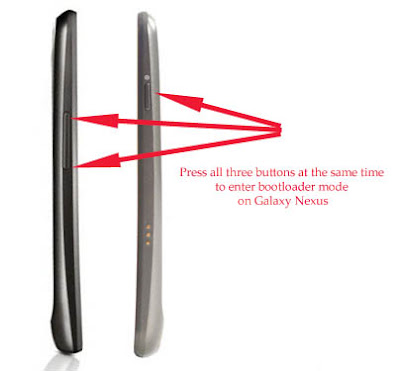
ReplyDeleteTop 5 Security Tips for Android Phones & Tablets
Securing your Android device is just as important securing your computer, which is why it’s important to address the security precautions below.
1. Lock it Down! - Enable Screen Lock
2. Keep a Secret! - Use Encryption
3. Cover Your… Apps! - Backup and Remote Wipe
4. Keep Up! - Update Operating System and Apps Regularly
5. Watch What You Download! - Wild West Application Marketplace
for more information:
http://www.iwebsecurity.org/android_top_security_tips.html